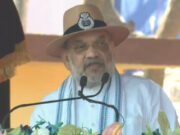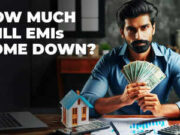Last Updated:
Nothing Phone 2 users have got a new feature-rich update this month.
Nothing Phone 2 users have got a new update that not only improves performance and fixes bugs but also enables the popular AI chatbot.
Nothing has released a new Nothing OS software update which brings the popular AI chatbot ChatGPT to the Phone 2 owners. Nothing has enabled the ChatGPT integration in the Nothing X app, something which is also supported by the newly launched Nothing Ear and Ear (a) TWS earbuds from the brand.
When the earbuds are linked to your phone, this app will provide voice access to OpenAI’s chatbot. These features are scheduled to be available in the lower-cost CMF products in June. It is worth noting, however, that when the earphones are linked to the smartphone, Nothing Phone (2) users will be able to use the ChatGPT voice feature.
How To Use ChatGPT On Nothing Phone 2
The Nothing OS 2.5.5 now has a new ChatGPT widget that allows you to start the chatbot in various modes directly from the phone’s home screen for faster access. The most recent update includes a button on the screenshot and clipboard pop-up that allows you to instantly paste the material into a new conversation in ChatGPT.
According to the company, the updated Nothing X app will introduce some of ChatGPT’s features to the company’s latest earphones. Users will also need to have the most recent version of ChatGPT installed from the Play Store. When it becomes available, Nothing Phone (2) users will be able to initiate a voice chat with ChatGPT using gestures from Nothing Ear or Nothing Ear (a) earphones attached to the phone.
The new update also brings other features for the Phone 2 users. The camera app on Nothing Phone (2) will now support Ultra XDR. To enable it, go to Camera Settings> Ultra XDR. The camera app’s Photo and Portrait Modes will now have an HDR switch. Users can activate or disable it via the top-level settings.
The update also includes a new feature called RAM Booster. To enable this option, go to Settings > System > RAM Booster. Nothing Phone (2) models will also benefit from a new Ring Mode option in Quick Settings, making sound management easier.
Nothing has also included a new Recorder widget in its Android skin, allowing users to conveniently record audio while on the road. The OS will also have a new Battery widget to better track battery consumption. Developers will also find a Glyph Interface Debug Mode under the developer options.