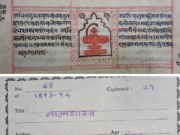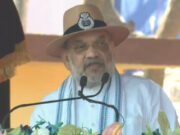Last Updated: March 28, 2024, 15:48 IST
Samsung One UI 6.1 update is bringing these AI features to more devices
Samsung has offered the new One UI 6.1 update for recent Galaxy S series phone, foldables and tablets which brings them the new AI features.
Samsung has finally issued the latest One UI 6.1 update for a host of its existing flagship devices in India on Thursday. The biggest feature addition that you get with this update is the AI tools that the company announced with the Galaxy S24 series earlier this year. Samsung has worked with Google once again that has given it first rights on the Gemini AI model that runs on mobile devices.
And now, people using the older Galaxy S series phones can try out the innovative AI features thanks to the new update coming their way. Samsung and Google have been recently working on projects and platforms and after WearOS this is the latest association from the brands.
Samsung One UI 6.1 Update Brings AI Features To These Devices
– Samsung Galaxy S23
– Samsung Galaxy S23 Plus
– Samsung Galaxy 23 Ultra
– Samsung Galaxy 23 FE
– Samsung Galaxy Z Fold 5
– Samsung Galaxy Z Flip 5
– Samsung Galaxy Tab S9 lineup
Samsung AI Features Coming To More Galaxy Devices
The company has shared the list of devices that will support the new AI features from the company, powered by Google’s Gemini AI. But what are these features that Galaxy phone users will get to use?
Circle to Search – This feature allows users to draw a circle around an image or text displayed on any application that supports screen capture. Once the desired portion is outlined with the S Pen or your finger, it will automatically take you to a Google result page, showing details about the object or text.
Live translate – Samsung uses AI to give you two-way results for real-time translations of your phone calls.
Note Assist – Help you in a better and summarised way to take notes on the phone
Generative Edit – Edit photos that have been captured and change the size of the subject or its position.
Users are suggested not to use the Circle To Search feature in banking or other sensitive apps owing to security concerns. You can also revisit the search history and erase the previous quarries by tapping the three-dot menu available in the top-right corner of the Circle to Search page.