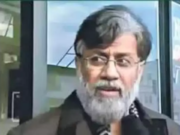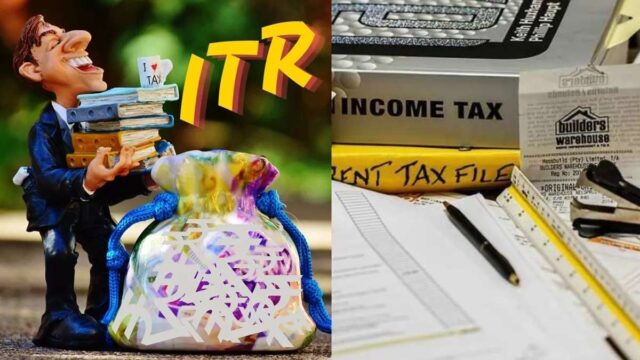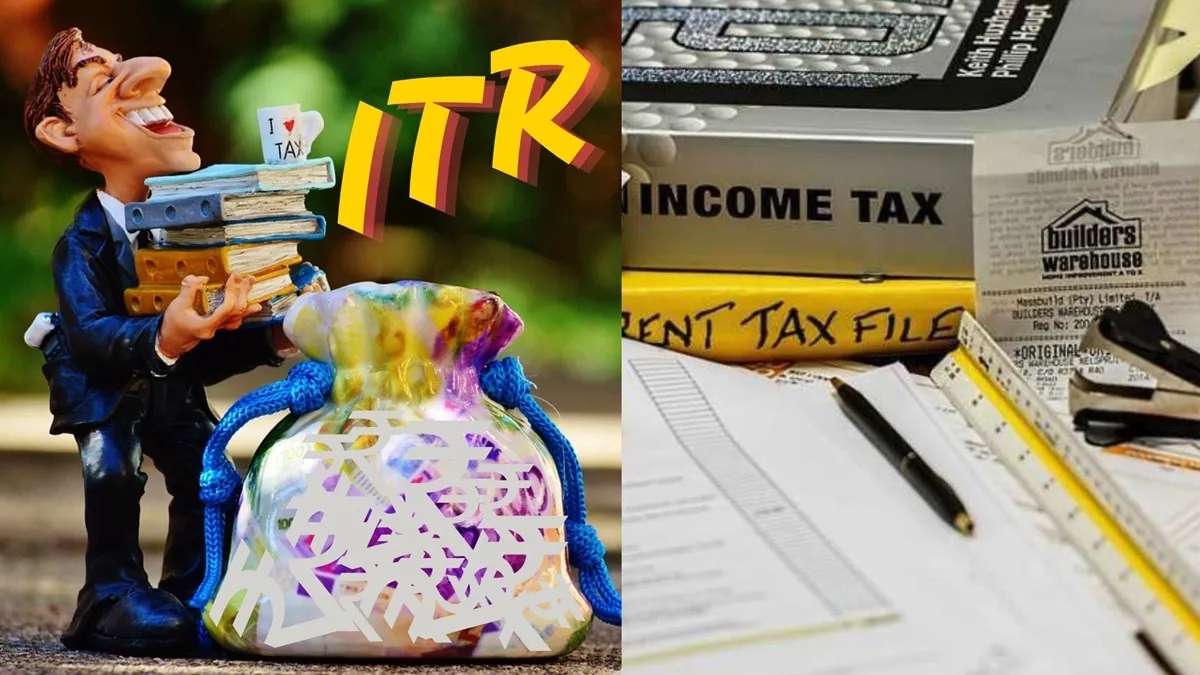Income Tax refund: Filing the Income Tax Return (ITR) is an important yearly responsibility of taxpayers, offering several advantages beyond mere legal compliance. Timely filing ensures your contribution to national development and allows you to claim refunds for any excess taxes paid. Additionally, an ITR serves as important proof of income, which is crucial when securing loans, applying for visas, or participating in government tenders. The government has simplified the refund process, making it easier to get your money back. The deadline for filing ITR is July 31, and it’s important to file on time to avoid penalties or losses.
Income tax refund means a refund amount that is initiated by the income tax department if the amount paid in taxes exceeds the actual amount due (either by way of TDS or TCS or Advance Tax or Self-Assessment Tax). The tax is calculated after taking into consideration all the deductions and exemptions at the time of assessment by the income tax department.
Refund processing by the income tax department starts only after the return is e-verified by the taxpayer. Usually, it takes 4-5 weeks for the refund to be credited to the account of the taxpayer. However, if the refund is not received during this duration, the taxpayer must check for intimation regarding discrepancies in ITR; check email for any notification from the IT department regarding the refund. The taxpayer can also check the refund status on the e-filing as per the process detailed hereunder.
Old and new tax regime
There are currently two tax regimes in the country: the old regime and the new regime, which was introduced in 2020. In the old regime, the tax structure is tiered, meaning tax rates increase progressively with higher income levels. Deductions under sections such as 80C (for investments) and HRA (for house rent allowance) substantially reduce taxable income, potentially resulting in a reduced tax liability.
On the other hand, the new regime features updated tax slabs and concessional rates but restricts the ability to claim certain deductions and exemptions under sections 80CCD (2) and 80JJA (for business income). It’s important to note that individuals who do not actively choose a tax regime will default to the new tax regime.
The new tax regime was implemented to offer greater tax relief to individual taxpayers. In contrast, the old tax regime operates under a progressive tax structure that includes various exemptions and deductions. Under this system, higher-income brackets are subject to higher tax rates.
How to change tax regime while filing ITR
If you wish to opt for the old tax system instead of the new tax system, you must submit Form 10IEA before filing your income tax return. This form specifically applies to individuals and Hindu Undivided Families (HUFs) earning income from business or profession and filing ITR-3 or ITR-4. On the other hand, if you are eligible to file ITR-1 or ITR-2, you can choose the old tax regime directly within the respective ITR form itself.
How to register on e-filing portal
- Go to the e-Filing portal homepage
- Click on Register.
- Enter all the mandatory details like PAN, Name, DOB, Membership Number and Enrollment Date on the Basic Details page and click Continue.
- If your PAN is not registered on the e-Filing Portal, an error message is displayed.
- On successful validation, the Contact Details page appears. Enter all the mandatory details like Primary Mobile Number, Email ID and Address, and click Continue.
- Two separate 6-digit OTPs will be sent to the primary mobile number and email ID mentioned. Enter the OTPs and click Continue.
- Note that the OTPs are valid for 15 minutes only. You have three attempts to enter the correct OTP.
- On the Set Password page, enter your desired password in both the Set Password and Confirm Password textboxes, set your personalised message, and then click Register.
- Your login details will be emailed to your primary email ID.
- Once successfully registered, click Proceed to Login to begin the login process.
Step-by-step guide to e-filing your ITR
- Go to the Income Tax e-filing portal.
- Click on Login and enter the user ID and password.
- Go to ‘e-File’ section on the dashboard and select ‘Income Tax Returns’
- Click on ‘File Income Tax Return’.
- Select the Assessment Year and Filing Status.
- Choose the correct assessment year corresponding to the income you’re filing for.
- Next, select your filing status, such as ‘Individual’ or ‘Hindu Undivided Family’ (HUF).
- Choose the ITR Form
- Then, specify whether you’re filing an ‘Original’ return (first time for the AY) or a ‘Revised’ return (corrections to a previously filed return).
- Select ‘Prepare and Submit Online’ to complete the entire process electronically.
Notably, for individual users, if PAN is not linked with the Aadhaar, you will see a pop-up message that your PAN is made inoperative as it is not linked with your Aadhaar. To link the PAN with Aadhaar, click on Link Now button else click Continue.
Also Read: Stock markets: Sensex falls 204 points, Nifty declines over 40 points to 24,283 in early trade
Also Read: ITR filing 2024: How to choose right Income Tax return form? Check types of forms