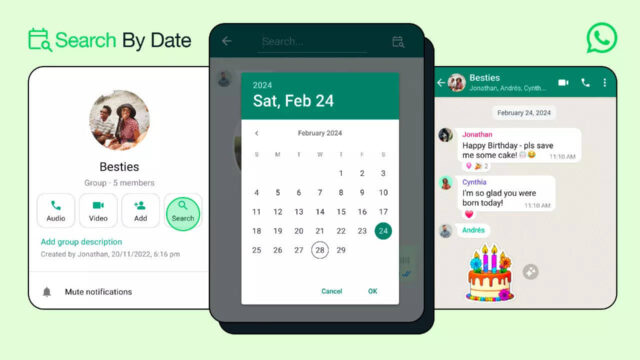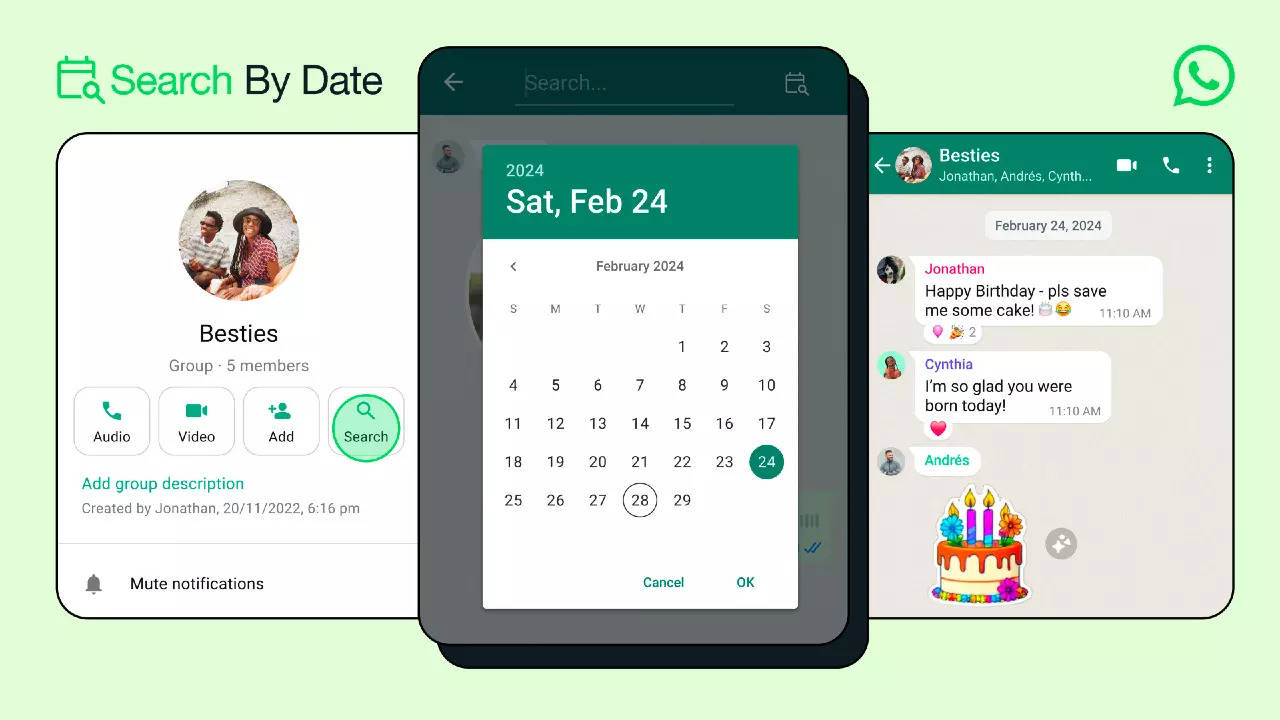WhatsApp’s regular search vs Search by Date
WhatsApp has search options almost everywhere. You can search for something within the Chat list tab and this includes multimedia content, text, audio, unread and even polls. Then, there’s a search in the “Updates” tab, Calls and Settings also have it. Within the individual or group chat, which was earlier used to allow users to chat, the text has been updated with a new Calendar icon within the search bar at the top.
Tapping on it brings up the calendar window which users can choose to select the data and then run the search. So, it becomes easier for some time to find something that’s old.
While Mark Zuckerberg’s post on WhatsApp Channel does not clarify much apart from showing this feature, we assume that this feature won’t search for anything that has been deleted by the users or has vanished due to the Disappearing mode turned on.
How to use Search by Data feature on WhatsApp
- First, head to the Google Play Store or Apple App Store and update WhatsApp
- Open the app and head to any individual or group chat
- Access the search option — three dots from the top right (Android), Tap Chat Search (on iOS)
- Look for a new “Calendar” icon on the right side of the search bar
- Tap on it to open the calendar interface, select the date
- Once the date is selected, WhatsApp will automatically scroll the chats to the selected data.
- To be more specific, you can also enter some text in the search field.
Note: The feature is rolling out gradually and may take a while to become available for your device.